What is error reporting?
FOSSBilling includes the optional functionality to incorporate error reporting. Error reporting is handled via Sentry.io with data being recorded in a secure and compliant manner with a maximum retention of 90 days.
Why should I enable it?
We recommend enabling error reporting as it comes with multiple benefits, namely:
- It improves our ability to provide technical support to you by allowing us to pull up all recorded errors from your instance including helpful information specific to when the error occurred. All you need to do is to provide your FOSSBilling instance’s ID when submitting a bug report.
- Error reporting allows us to monitor FOSSBilling’s stability overtime, pick up on potential regressions introduced with a given release, and work proactively to resolve errors that can be commonly seen.
- Reduces or eliminates the need to share log files, which may occasionally include information that you don’t want to share publicly. Additionally, the error reporting system automatically scrubs and filters potentially sensitive information to help prevent anything from being shared.
- It allows the FOSSBilling team to identify environments where FOSSBilling is more error-prone (such as Windows VS Linux, specific PHP versions, and other similar details)
What type of information is reported?
We try to focus only on what’s important for improving the stability of FOSSBilling, specifically the following information is reported alongside the error itself:
- Information about the request such as the request headers and URL being request.
- The PHP version in use.
- All types of errors that may occur in PHP applications (This does not include anything sent via
error_log). - Exceptions thrown within FOSSBilling (with some exceptions for informational exceptions).
- The version of FOSSBilling that’s in use.
- The unique instance ID for your FOSSBilling install.
- If we are able to detect it, what type of web-server that’s being used.
- Error-specific information such as the path where it occurred and the stacktrace that led to the error.
- Information about the host server such as it’s hostname, operating system, and OS version information.
Error reporting changelog
To make it easier for you to quickly identify any changes that may be introduced for error reporting, you can find the error-reporting changelog here. The version numbers listed are FOSSBilling releases.
0.6.0
- Initial implementation via Sentry.io.
What is the instance ID and where do I find it?
The FOSSBilling instance ID is a unique id that is specific to your FOSSBilling installation, they match the RFC4122 version 4 specification and are randomly generated, meaning you can freely share them with the FOSSBilling team without leaking information about your installation.
The ID for your installation can be found in the “about” tab under your system settings as seen below:
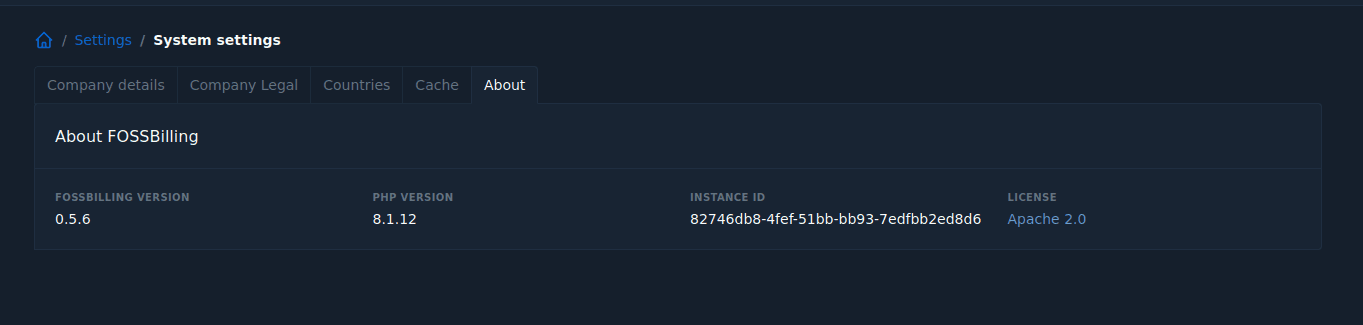
How do I enable / disable error reporting?
FOSSBilling will initially ask you if you’d like to enable error reporting during the installation, however if you wish to change it afterwards you may do so either through the config file (report_errors) or via the system settings in the administrator panel (example.com/admin/extension/settings/system).