Common problems and their solutions
When troubleshooting, you may need to reference logs generated by FOSSBilling. The location of these files can be found on our FAQ.
HTTP Error 404 / Can only access client dashboard
Subfolder installations
If you are trying to run an installation of FOSSBilling using a subfolder rather than a subdomain, i.e. https://myfancyhost.com/fossbilling instead of https://fossbilling.myfancyhost.com then it will not work.
Support for subfolder installations was deprecated in FOSSBilling 0.4.2. They are not currently supported and may or may not return in the future. Please ensure that your FOSSBilling install is in the root folder of your site, i.e. public_html and that you have a working subdomain DNS record pointing at it.
Apache, LiteSpeed, or OpenLiteSpeed
If you are using Apache, LiteSpeed, or OpenLiteSpeed and you are receiving a HTTP 404 error when trying to access portions of FOSSBilling, please check the following troubleshooting steps:
- Ensure that you have
mod_rewriteinstalled and enabled. - Verify there is a valid
.htaccessfile in the same directory as the FOSSBillingindex.phpfile. - If you do have a valid
.htaccessfile, verify that it matches the default FOSSBilling one. - For those of you who are using OpenLiteSpeed, you will need to restart the OpenLiteSpeed service or the webserver before the new
.htaccessfile will be loaded & take effect. - If you’ve checked all of the above, restart your webserver. Some configuration changes aren’t applied until services are reloaded and restarting the server will ensure everything has had a chance to reload.
Apache
- Ensure that you have
AllowOverride Allenabled.- Check this post on Stack Overflow for info on how to enable it.
NGINX
- Verify you loaded the NGINX configuration file.
Cloudflare specific issues
Some Cloudflare features can cause issues within FOSSBilling, here is a list of features and any known issues they cause
Auto Minify
- Enabling the “Auto Minify” feature with Cloudflare can cause issues within the admin panel, specifically related to file integrity checks. This will cause JS and CSS files to no longer be loaded inside your web browser and for the administrator panel to be unusable. If this issue is effecting you, your browser should display an error like this:
None of the “sha384” hashes in the integrity attribute match the content of the subresource. - The solution for this issue is to simply disable the “Auto Minify” feature.
Permission issues
If you’re receiving permission related errors (such as with the config.php file or the cache folder) these troubleshooting steps may help.
File and folder permissions
- If you are using a control panel with a “fix permissions” button, first try that
- Verify files and folders for your website have the correct permissions applied. Usually
755is correct for folders and 644 for PHP files.- From within your terminal and under the document root, you can manually apply the correct permissions by using the following commands:
find . -type d -exec chmod 755 {} \;to apply 755 to all folders.find . -type f -exec chmod 644 {} \;to apply 644 to all files.
- From within your terminal and under the document root, you can manually apply the correct permissions by using the following commands:
File ownership
If the wrong owner is assigned to the files, then even with the correct file permissions assigned (755), things will still not work correctly. You can check the correct own using the following steps:
- Create a new PHP file and place the following contents inside of it:
<?php var_dump(get_current_user());?> - Open the PHP file in your web-browser. This should output the user that is used to execute PHP, which you can then use to fix the user / group permissions for your website.
RHEL Linux (and derivatives)
Those of you who are using a RHEL derived Linux distribution (RHEL, CentOS, Rocky Linux, AlmaLinux), you may find that FOSSBilling is unable to create files regardless of the file/folder permissions. Please try the following solutions:
- Configure SELinux to allow PHP (Recommended)
- Ensure you have the
policycoreutils-pythonpackage installed. - Set the proper context for the document root
- Note: Please check the paths in the below code snippets before executing them. Your actual paths may differ.
semanage fcontext -a -t httpd_sys_content_t '/var/www/html(/.*)?'restorecon -Rv /var/www/html
- Configure SELinux rules.
setsebool -P httpd_can_network_connect onsetsebool -P httpd_can_sendmail on- Install the
selinux-policy-develpackage setsebool -P httpd_can_network_connect_db on
- Restart the server
- Ensure you have the
- Disable SELinux (Discouraged)
- Edit
/etc/selinux/config - Change
SELINUX=enforcingtoSELINUX=disabledand save the file - Reboot the server
- Edit
Unknown “encore_entry_link_tags” function.
This error occurs when attempting to use FOSSBilling under a sub-folder (example.com/billing).
For the time being, we aren’t providing support for installing FOSSBilling under a sub-folder, however we do intend to improve how routing is handling later down the line which should resolve this issue.
The fix is to instead install FOSSBilling to a sub-domain (billing.example.com).
Errors after updating
If you’re having errors after updating, the following steps may help you resolve any issues you are experiencing.
- Review the changelog for any breaking changes or for any manual actions required.
- Try using the fallback patcher to ensure that all patches have applied correctly by navigating to
yourdomain.com/run-patcher- If you are having to use the fallback patcher, this indicates there is likely a permission issue that’s halting the update process mid-way through. We’d recommend checking the troubleshooting section for permission issues.
- If you’re still experiencing issues, you can ask for further assistance via our forum, Discord, or with a bug report.
Issues with cron
If you’re seeing a message similar to this in the FOSSBilling dashboard, that means that cron has not run in 15 minutes or longer, which is problematic as FOSSBilling relies on this functionality to work as intended.
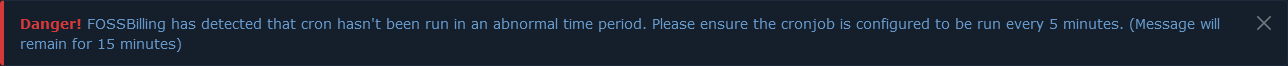
Note: by default FOSSBilling includes a fallback cron behavior which will be run when cron goes past 15 minutes since it’s last execution & you access the administrator dashboard. So if you see this message and then go check the last execution time, it will be quite recent & this does not mean cron is working correctly!
- Check for any errors in the FOSSBilling error log.
- FOSSBilling will try to alert you if the PHP version is out of date, however in some cases newer PHP features on older versions results in a PHP compile error which we cannot handle. See the lower steps to resolve this. Below are any known examples of these errors:
Cannot use 'final' as constant modifier: This error occurs when cron is being run with a PHP version older 8.1.
- FOSSBilling will try to alert you if the PHP version is out of date, however in some cases newer PHP features on older versions results in a PHP compile error which we cannot handle. See the lower steps to resolve this. Below are any known examples of these errors:
- Validate you have correctly configured cron to run once every 5 minutes. FOSSBilling will display a crontab example with the correct path for your installation under the cron settings (/admin/extension/settings/cron)
- If you’re using a control panel with multiple users, log into your user account via the CLI and enter
php -vto see what the default PHP version is under your account. If it’s less than FOSSBilling’s minimum PHP version, follow the below steps to correct it.
An incorrect PHP version is being used
Because cron is executed as a command on the host server, these steps aren’t associated with any domain which results in a control panel using it’s default or the “system” PHP version. Often, this version can be too old for FOSSBilling (see the system requirements which results in the cronjob failing).
These steps may help you resolve this issue:
- If your control panel gives you a PHP version selector for cron, use that to select one that meets FOSSBilling’s requirements.
- Try specifying a different PHP binary to use in the cron job (Examples:
php8.1or/usr/bin/php8.1instead of simply usingphp) - Remove any PHP versions less than 8.1 to ensure it can’t use an incorrect version.
- Contact the maintainers of your control panel and how to select a different PHP version for cron.
- Switch to utilizing cronjob API endpoint by either using
wgetto call the API endpoint via a cronjob or by using an external service.- Note: cron may sometimes be long-running. Calling the API endpoint to run cron should be treated as a final resort as you run into a higher chance of running into timeouts. You should consider increasing the timeout limit on your server if you will be using this.
Administrator account login issues
- Verify you are using the administrator login page as the client & admin areas are seperate. The default admin prefix is
/admin(https://example.com/admin). - Manually reset your admin password.
curl_multi_exec errors
If you are seeing errors involving curl_multi_exec, this most likely means you are using a control panel that has disabled the curl_multi_exec PHP function.
In these instances, you will have to allow the function before FOSSBilling will function correctly on your server.